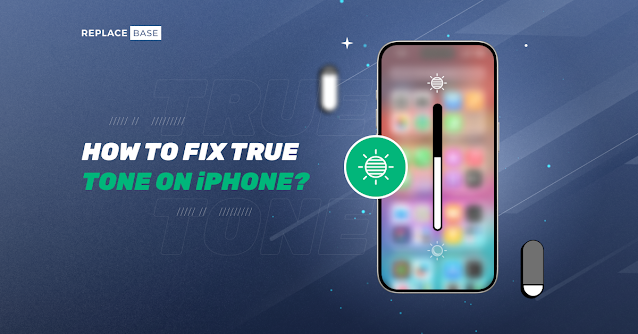Rising Costs Of Premium Components: Budgeting Challenges In Phone Repair Costs

The surge in phone repair costs has posed formidable challenges to the budgeting landscape of phone repair businesses. With the relentless advancement of technology, smartphones have become increasingly intricate, housing sophisticated components that come with hefty price tags. From high-resolution screens to intricate camera systems and powerful processors, these components are expensive to procure and require specialized installation and repair skills. Moreover, supply chain disruptions, exacerbated by factors like global pandemics and trade disputes, have intensified the issue, leading to shortages and increased demand, which drive up costs for repair businesses. This scenario has forced repair shops to carefully strategize their budgeting approaches to maintain profitability while offering consumers competitive services. For consumers, the rising costs of premium components have translated into higher repair bills and increased financial strain. The ...