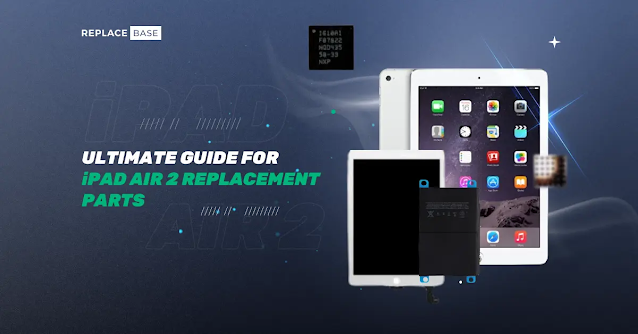How to Troubleshoot Touch ID Issues on MacBook Pro
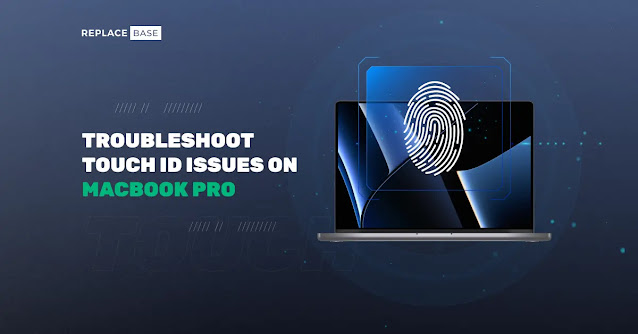
To fix Touch ID issues on MacBook Pro, following a systematic troubleshooting approach is essential to pinpointing and resolving the underlying problem. First, ensure your MacBook Pro's current software by checking for macOS updates in System Preferences. Outdated software can sometimes cause Touch ID malfunctions. Additionally, verify that your fingers are clean and dry, as moisture or dirt on your fingertips can hinder Touch ID's functionality. Next, navigate to the Touch ID settings in System Preferences and check if the fingerprints enrolled are accurate and properly registered. If you encounter issues with a specific fingerprint, consider removing and re-enrolling it to see if that resolves the problem. It's also worth restarting your MacBook Pro, as a simple reboot can sometimes fix Touch ID issues by refreshing system processes and settings. If the problem persists after these basic troubleshooting steps, consider resetting the SMC (System Management Controller)




.webp)